Making a slideshow along with music is a great way to convey the joys and happiness of a big day to your family and friends. If you want to make slideshows to memorize some big moments such as birthday, wedding, honeymoon, or any holiday like Father’s day, Mother’s day, Easter day, etc., I highly recommend it. With applications like iMovie, Magisto, FlexClip, you can make slideshows with your photos and musics in a few minutes. Here I’d love to talk more about FlexClip.
FlexClip is an online tool designed to make the process of photo slideshow making as simple as can be, while still remaining a powerful and versatile piece of app. If you are new to the world of slideshow making, or if you are an experienced teacher who simply wants a quicker way of doing teaching materials, then give it a look…
Prepare some photos
When a big day comes, take some photos so that you can use them when making a slideshow. Sort out a collection of digital photos from a family, travel, wedding, other albums. Once you have digital photos of everything, you can sketch out your photo slideshow and decide the order of your photos chronologically, or by family member, story theme, growing age, hairstyle, etc. Feel free to be creative. It’s up to you.
Upload the photos to FlexClip tool
Before uploading your photos to FlexClip tool, you need to register an account or login with your Facebook or Google account directly. Then you will be welcomed by a short survey which you can just ignored it if you don’t want to fill anything. Then you will see a wide collection of templates for different themes. You can choose one to edit it with your own photos or just start a new project without any template. Here I start my slideshow just from scratch.
Then click “Create New” button and enter to the editing interface. Then add your photos or videos into the storyboard and adjust their orders by dragging and dropping the specific one until you’re happy with where they appear in the slideshow. FlexClip gives you the option to decide how long each photo remains in view on the screen.
Add text to tell a story
This is a fun way to get your viewers impressed with some words. You can tell them when, where, and who you are together with. Or your mood and ant other info you want to tell. You can place text on photos and used them as title pages at the beginning or end of the slideshow. To make it more appalling, adjust the text font, size, style, color, position, etc.
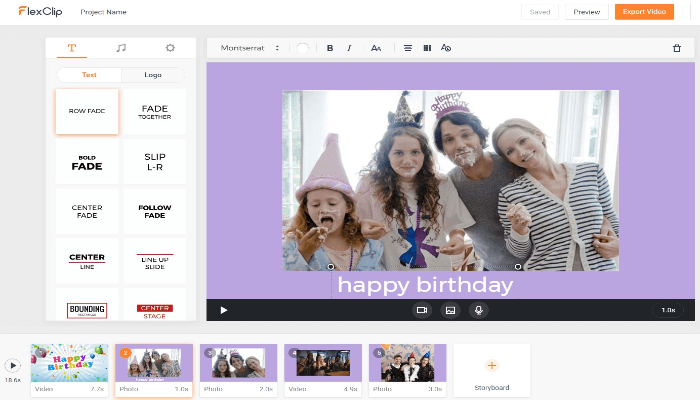
Add a music
You can also add a music into the slideshow video. FlexClip allows you to add your already music from computer as well as using the musics in its music library which offers a large number of musics for different theme in different categories. Just browser each category to choose one or search on by typing a keyword. Alternatively, you can add a voiceover by recording one using your microphone. Actually, I personally think voiceover will be more charming than the other music.
Once the music/voiceover is decided, adjust it’s volume to fit the video slideshow. You can also choose to trim your audio or loop playback according to your own needs.
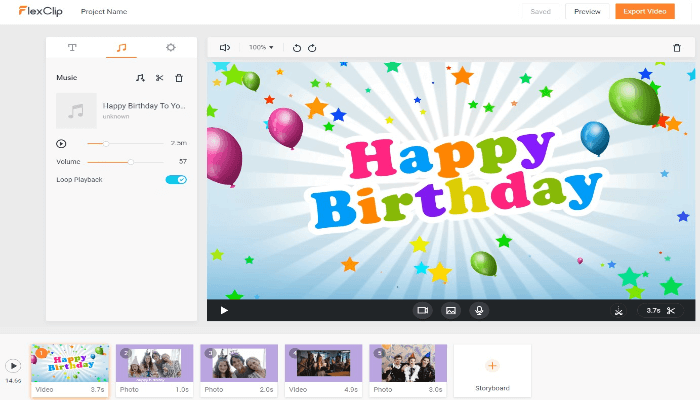
Other settings
You can make other settings like add watermark or adjust its ratio. It’s not a must. If you want use these features. You can adjust the watermarks position to the 4 corners of the screen. If you want to manually adjust the watermark’s position by dragging and dropping, you can add watermark using the logo feature under the Text tab. You can also control its capacity as will.
Beside, FlexClip offers you the common ratio for your to choose. You can choose one if you need. There many other features like rotate, zoom in/ zoom out, set background and more.
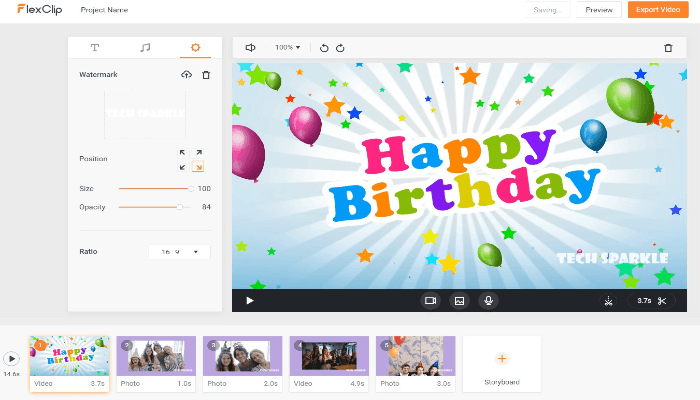
Export and Save
Once everything is done, it’s time to save the video slideshow. You are free to choose the video quality from the three options of 480p, 720p, and 1080p. Whichever the option you choose, it won’t cost you a penny. This is the main reason I recommend it to you here.
Certainly, like many other cloud apps, FlexClip allows you to save your project in the cloud under your account for reediting it next time. It’s very convenient for these who have less time to deal with their digital photos and videos. Just save the unfinished project under the account and continue editing it when you have leisure time some day.
Are you looking for an easy to use tool to make a slideshow or a class presentation? The come to FlexClip. It’s really practical. Best of all, it’s free of charge, no extra fees.






















