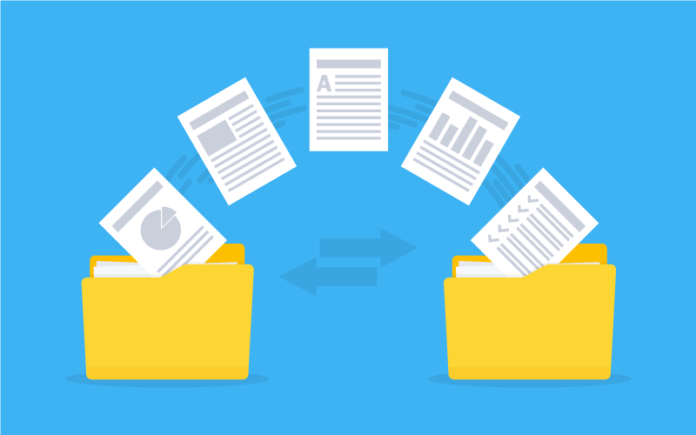Data Migration is the process of transferring data from one data source to a target system. But migrating data to a new platform is not an easy task. It is a complex and time-consuming process that must be done carefully. The process requires a lot of planning and strategizing to ensure that no data is lost, corrupted or misplaced.
There are several steps involved in data migration. This includes identifying the data to be moved, assessing the source of data, data schema conversion, and testing and executing the migration. While every data migration project has its own challenges, using the right data migration tools can make the migration process seamless.
1. IRI NextForm
IRI NextForm is a standalone migration utility that federates, migrates and replicated unstructured data files. This tool is commonly used for reformation and migration that transforms and uses the data stored in sequential files and in unstructured documents.
IRI NextForm uses CoSort’s big data transformation alongside Eclipse’s ergonomics. You don’t need expensive hardware or databases to process big data. Its common features include:
- Supports approximately 200 data sources
- Creates batch scripts for scheduling, monitoring and execution
- Takes the data graphically and moves it for proper profiling
2. AWS Data Migration
Amazon’s AWS data migration tool is also popular for migrating databases to AWS smoothly and securely. It is one of the most preferred data tools for migrating data to the cloud. One major advantage of AWS is that it conducts parallel migration in that the data sources continue to function while the migration takes place.
It allows continuous data replication with minimal latency from any other source to the target location by the tool. Popular AWS features include:
- Supports homogenous and heterogeneous migrations
- Minimizes application downtime
- It is a very flexible and simple tool to use
- Facilitates the database source to continue running throughout the migration process
3. Azure DocumentDB
This is a NoSQL document database that is schema-free and provides higher reading or writing time through document indexing. Azure offers data scalability and also supports storing documents that have in-built indexing support.
Most people prefer using this tool because of its effectiveness when it comes to migrating data sources of different types to Azure DocumentDB. Some of its key features include:
- Supports multiple Windows operating systems
- The tool can successfully import data from any source including SQL, CSV, JSON files, and Azure Table storage among others.
4. Cloudficient’s PSTComplete
PST is a Microsoft Outlook file format used for saving mailbox data like address books, emails, notes, calendars, and tasks on a local computer. PST files are necessary for archiving mailboxes, backup important data, meeting security requirements, and moving mailboxes from one exchange server to another.
Having the right tool can help you to migrate PST to office 365 effortlessly. PST files are exported for a number of reasons. The first one is due to the limited mailbox size, for backup and recovery purposes and portability reasons.
5. Configero Data Loader
Configero Data Loader is a native web application designed to make it easy for people to mass edit, upload and cleanse data easily. With this migration tool, you can preview relevant records available for mass editing and updating. Configero Data Loader is simple to use and filters data more effectively. Key features found on this tool include:
- Provides support to custom objects
- Every CSV file format is stored and remembered by the system
- Matches external ID against formula fields
- It is simple to use and allows customization of data
6. EMC Rainfinity
EMC Rainfinity File Management Appliance (FMS) is another great data migration tool. It helps lower storage management cost and allows the setting up of automated file management policies across NAS (Network Attached Storage) environments as well as heterogeneous servers.
Rainfinity FMA uses a hybrid type of approach that offers file archiving features to prevent agent requirements for file-level granularity. Key features of this tool include:
- It is scalable, flexible, and easy to use
- It comes with wizards that help in the seamless transfer of files between CAS and NAS
Closing Remarks
Database migration is a daunting task that requires proper planning. Other than following the migration planning process, you must also use the right migration tools to make the seamless and effective.