Ebooks have now become quite famous among bibliophiles. As per the new trend, people do not carry books everywhere as modern gadgets allow them to read with ease. Due to technological advancement, reading apps have developed a lot in terms of features. Apart from smartphones and tabs, other gadgets, exclusively designed for reading ebooks are now available in the market.
However, most people install the apps and enjoy reading ebooks on their smartphones and tabs mainly. Here are the details about the top ten eBook Reader Apps that you can download on your gadgets. Some of these are free and others have paid packages.
Best eBook Reader Apps
-
AIReader
 AIReader is one of the convenient eBook Reader App which Android users can use as it is compatible with many older Android versions. It has a customized interface where the users can easily turn the pages and add bookmarks. It has a large user base as it is a free app. However, donate versions are available at a range of $0.99 to $10.
AIReader is one of the convenient eBook Reader App which Android users can use as it is compatible with many older Android versions. It has a customized interface where the users can easily turn the pages and add bookmarks. It has a large user base as it is a free app. However, donate versions are available at a range of $0.99 to $10.
-
Kobo Books
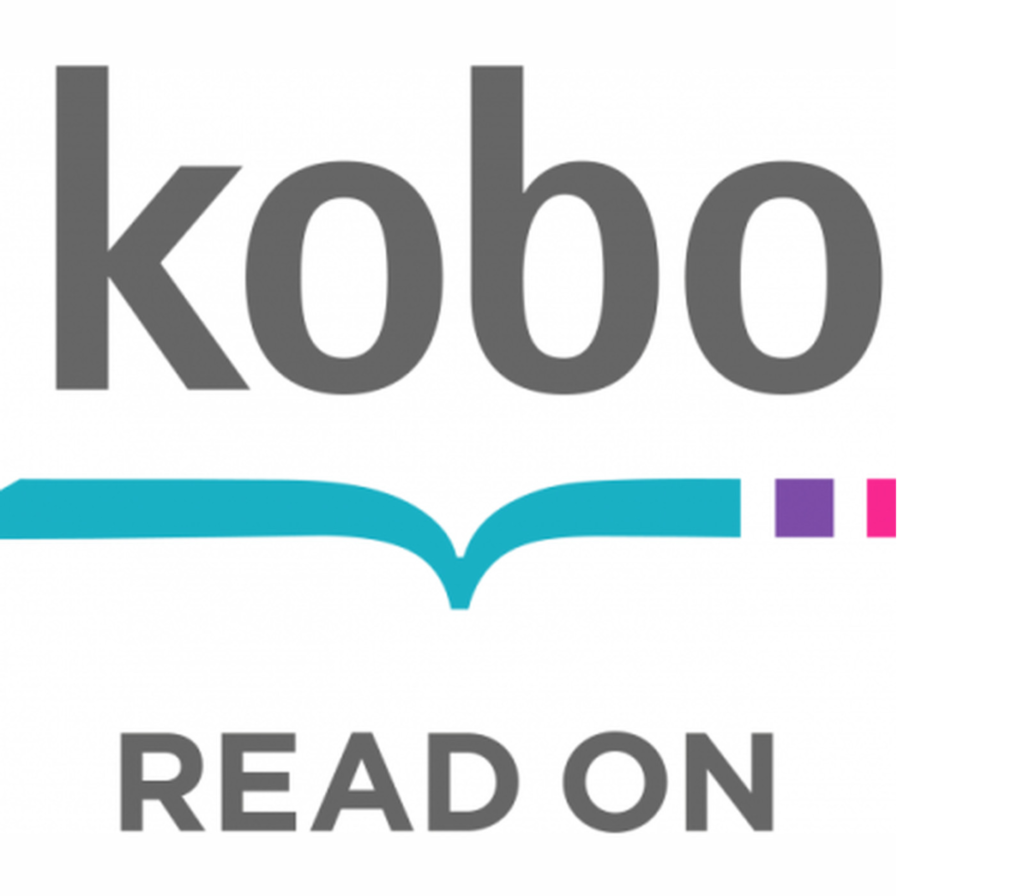 If you are new to reading books on smartphones and want to start with a basic app, choose Kobo Books. It has a bookstore and you can get free access to several books. The best features you can enjoy with Kobo Books are offline reading, night mode reading, and syncing the app with other devices. Another good trait of the app is its responsiveness.
If you are new to reading books on smartphones and want to start with a basic app, choose Kobo Books. It has a bookstore and you can get free access to several books. The best features you can enjoy with Kobo Books are offline reading, night mode reading, and syncing the app with other devices. Another good trait of the app is its responsiveness.
-
Amazon Kindle
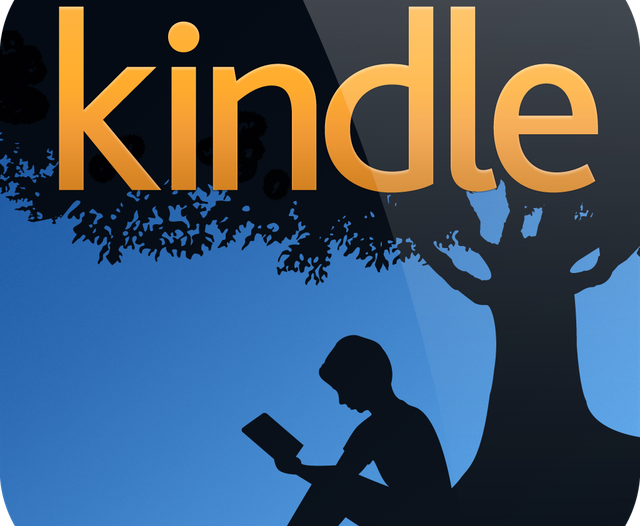 Amazon Kindle is one of the most used eBook Reader Apps as it has a huge library of free books. Moreover, people can rely on the brand and they expect total security of their vital data. The best thing about Amazon Kindle is that it is ads-free. As per the customization, you can choose from a few designs of the UI.
Amazon Kindle is one of the most used eBook Reader Apps as it has a huge library of free books. Moreover, people can rely on the brand and they expect total security of their vital data. The best thing about Amazon Kindle is that it is ads-free. As per the customization, you can choose from a few designs of the UI.
Amazon Kindle does not have any paid package, however, you have to pay for the books that are not included in the free library.
-
OverDrive
 The best feature of the OverDrive reading app is the presence of the local library. From this library, you can borrow payable books and read them without giving any charges. OverDrive lacks in terms of technical features that most other reading apps possess but it has a legal shelf and you can find a wide variety of books for free.
The best feature of the OverDrive reading app is the presence of the local library. From this library, you can borrow payable books and read them without giving any charges. OverDrive lacks in terms of technical features that most other reading apps possess but it has a legal shelf and you can find a wide variety of books for free.
-
Nook
 Nook is a reading app that runs on the support of its mother organization known as Barnes&Noble. It is loaded with physical features like app syncing and you can change the orientation of the app if you are reading a book or comic. The library of Nook is full of miscellaneous books, comics, manga, etc. It is a free app.
Nook is a reading app that runs on the support of its mother organization known as Barnes&Noble. It is loaded with physical features like app syncing and you can change the orientation of the app if you are reading a book or comic. The library of Nook is full of miscellaneous books, comics, manga, etc. It is a free app.
-
ReadEra
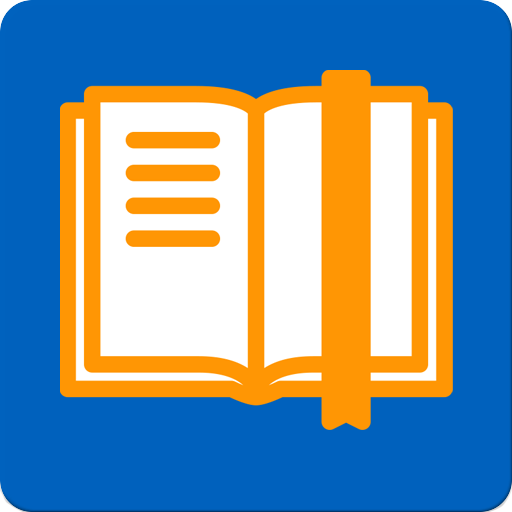 When it comes to both features and book availability, ReadEra can be one of the best reading apps. It supports different formats of readable documents. Moreover, you can customise and sync the app on other devices. It is the best reading app for tablets. Also, the library and access to the app are both free.
When it comes to both features and book availability, ReadEra can be one of the best reading apps. It supports different formats of readable documents. Moreover, you can customise and sync the app on other devices. It is the best reading app for tablets. Also, the library and access to the app are both free.
-
Aldiko Book Reader
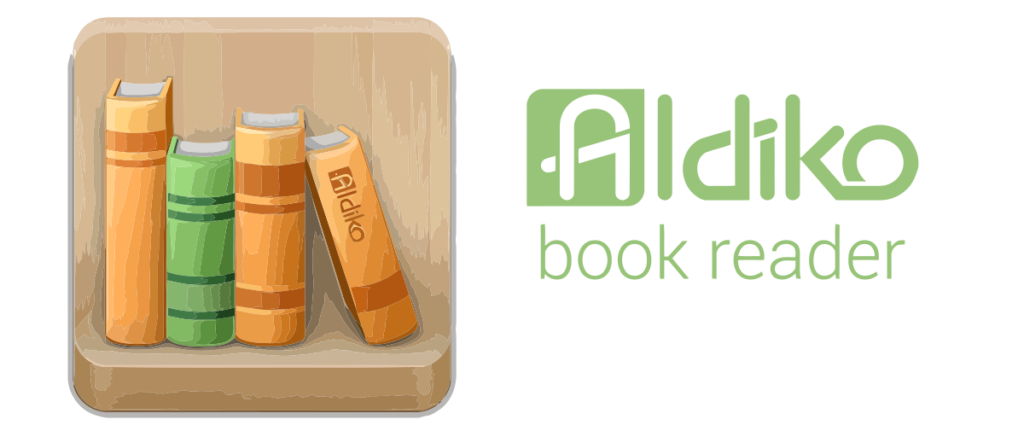 Aldiko Book Reader is one of the earliest book reader apps in the market. It can support DRM, PDF, and EPUB encrypted books. The UI is quite old but the paid version of the app is ads-free. All the books in the Aldiko library can be taken on rent.
Aldiko Book Reader is one of the earliest book reader apps in the market. It can support DRM, PDF, and EPUB encrypted books. The UI is quite old but the paid version of the app is ads-free. All the books in the Aldiko library can be taken on rent.
The charges for using the paid version of the app is around $5, however, you can use the free version too.
-
FullReader
 Formerly known as FReader, FullReader has all the modern physical features of a reading app. You can use it if all your books are stored in the G Drive. There are different reading modes you can try out on the UI of this app. Moreover, it has a library of audiobooks and a translator too. The basic version of the app is free.
Formerly known as FReader, FullReader has all the modern physical features of a reading app. You can use it if all your books are stored in the G Drive. There are different reading modes you can try out on the UI of this app. Moreover, it has a library of audiobooks and a translator too. The basic version of the app is free.
-
Google Play Books
 As it is clear by the name the Google Play Books is a reading cum ebook library app that you can install on your smartphone. All you have to do is to successfully get access to the library. As per the features, Google Play Books resembles Amazon Kindle and acts as its main competitor.
As it is clear by the name the Google Play Books is a reading cum ebook library app that you can install on your smartphone. All you have to do is to successfully get access to the library. As per the features, Google Play Books resembles Amazon Kindle and acts as its main competitor.
In Google Play Books library, you can get several ebooks of multiple genres and a variety of comic books too. You can also take books on rent and add bookmarks as you read.
You should use this app to get access to the library from any device that comes with an internet connection. Using Google Play Books is free but you have to pay the rental price of some books accordingly.
-
Moon+ Reader
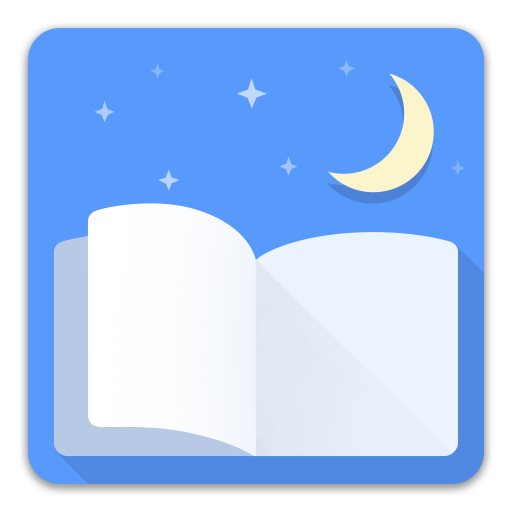 Like most other eBook Reader Apps, Moon+ Reader is yet another app providing all physical features to the users. It also supports several modes of encrypted texts such as PDF, EPUB, and MOBI. There are two versions of this app, the basic being free and the paid version costs around $5.
Like most other eBook Reader Apps, Moon+ Reader is yet another app providing all physical features to the users. It also supports several modes of encrypted texts such as PDF, EPUB, and MOBI. There are two versions of this app, the basic being free and the paid version costs around $5.
The presence of ten different themes and whistles makes it the best reading app for the majority of users globally.
Final Words
When it comes to reading apps, people only choose some obvious options without even checking the other apps. Here are the ten eBook Reader Apps that you can use randomly to sort the one that is providing you the best reading experience. Make sure you check the charges before using an app.






















