If you are a passionate gamer and want to share your plays with the world, get feedback on your skills, and exchange video game stories with others, the easiest way to do this is by recording yourself and then uploading the video to YouTube. Producing high-quality video is not always that difficult if you have the right software and hardware ready. You need the correct applications to record the video game and the appropriate software to edit the video before sharing.
This guide will show you 5 game screen recorders you need to record quality gameplays, and provide some key features of them.
Wondershare DemoCreator
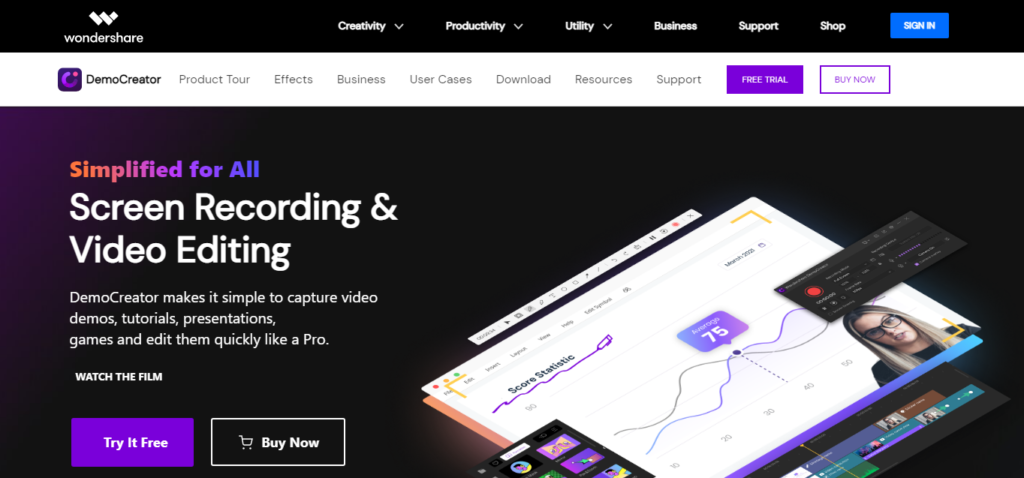 Do you often play online games? Yes, me too. This is a laptop screen recorder application without a watermark as well as a video editing application. When recording a video on a laptop, you don’t have to bother to open another video editing application anymore. Because with Wondershare DemoCreator, you can do it all in this application, cool.
Do you often play online games? Yes, me too. This is a laptop screen recorder application without a watermark as well as a video editing application. When recording a video on a laptop, you don’t have to bother to open another video editing application anymore. Because with Wondershare DemoCreator, you can do it all in this application, cool.
Wondershare DemoCreator also allows you to merge or trim video clips and can directly export them as well as share files. This application has been widely used by content creators because of its simple features and very ease to use. Video recordings produced from Wondershare DemoCreator are very clear, even up to 4k quality.
To have this laptop screen recorder application without a watermark, you can download it directly for free at the link, https://dc.wondershare.com/.
Key features
- There is no time limit while recording video, record as much as you want.
- Can record voice, video, and webcam simultaneously (including system sound).
- Very abundant text and effect elements.
- Enjoy video recordings of up to 4k quality if your laptop specs are very good.
- No watermarks.
RecordCast online screen recorder
RecordCast is a very easy-to-use screen recording software that has a lot of features to record the game screen without lag, especially when exporting video to very light video.
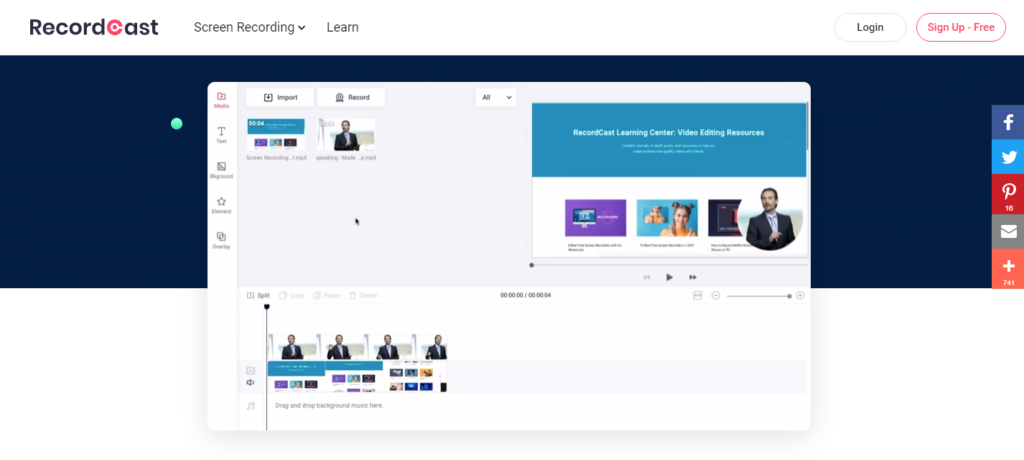 This application also supports recording screen videos from Webcams and videos being shown on the Internet, Online TV programs. Not only recording images with high definition, but this application also simultaneously records audio from video with high quality.
This application also supports recording screen videos from Webcams and videos being shown on the Internet, Online TV programs. Not only recording images with high definition, but this application also simultaneously records audio from video with high quality.
Key features
- Record Video from Screen, Webcam or Both
- Available on Windows and Mac.
- Support video editing, such as trimming, adding instructions, captions, etc.
- Record your PC screen activity with sound
- Record streaming video from any web browser
OBS: Open Broadcaster Software
If you often spend your daily time in front of a computer screen and actively play games, OBS is perfect for you since this application is very suitable for beginners.
 With simple and easy to understand features, it’s no wonder that OBS (open broadcaster software) is the best screen recorder application for laptops today and can be had for free without having to spend money.
With simple and easy to understand features, it’s no wonder that OBS (open broadcaster software) is the best screen recorder application for laptops today and can be had for free without having to spend money.
Key features
- Complete and simple features.
- Can be shared on social media such as YouTube, Facebook, and Twitter.
- Supports various sources such as webcam, audio, and color.
- The performance for recording laptop screens is very fast.
Bandicam
 Bandicam has now become one of the most favorite laptop screen recording applications for gamers. Bandicam has the ability to capture high-quality video from any kind of windows laptop. This is simple and lightweight software. It should be noted that when you are recording on a laptop, the Bandicam will work very well.
Bandicam has now become one of the most favorite laptop screen recording applications for gamers. Bandicam has the ability to capture high-quality video from any kind of windows laptop. This is simple and lightweight software. It should be noted that when you are recording on a laptop, the Bandicam will work very well.
Key features
- Recording up to 24 hours is allowed.
- The file size is relatively smaller than other laptop screen recorder applications.
- Os Hardware is very fast.
- Video recording can be up to 4k ultra HD.
Weakness
- There is a watermark if you use the free version.
- Does not support live broadcast.
- No video editor, need a separate video editor app if you want to edit it.
Movavi
If you are a gamer and want to capture your best moments, Movavi is one of them. It is a laptop screen recorder application for games with amazing features such as direct online sharing, laptop screen capture, video editing, and of course, much more.
In addition, you can also record your cellphone screen directly through this application. When you are running a game and want to immediately upload it to youtube to share, Movavi can help you very easily.
Key features
- Supports various video formats.
- Share videos directly to social media and can remove unwanted segments.
- All in One edit video, screen recording, convert video, and others.


